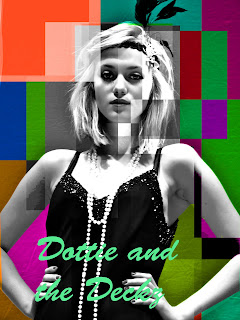It is good what has been posted, but does not completely evaluate the process, in particular you need to give more attention to the concept f your audience and any potential feedback they could offer. Well presented in terms of what has been blogged.
Sunday, 27 November 2011
Friday, 25 November 2011
CD Poster & Digi-Pack
When coming up with ideas for our poster, we decided that it needed to focus on the leading artist and that it had to relate in some way or another to the digi-pack. So we thought of doing something similar to Andy-Warhol in a pop art style. Although this turned out for the better for the CD Digi-Pack It didn't seem to suit the poster.
We then came up with a stylased idea of having plenty of shapes scattered around the image with different shades of black & white. This idea would have a modern twist on it against the 1920's costume.
After drawing up sketches of these ideas this is what we came up with (Below). We felt it was a nice juxtaposing poster, and felt it was eye-catching and very original.
We then decided to repeat this process but use colour to make it more modern. This turned out looking great as a series of posters.
Digi-Pack Treatment
For our CD pack we had a several ideas that we tried out using photoshop, to cut and edit.
IDEA ONE
IDEA ONE
The first idea was of using a different image for the front and back covers. The first image would show the main singer only, we wanted this picture to be a close up with her in her 1920's costume and hair and make up to show what to except in the music. It would be edited using photoshop to manipulate the colour and make it look more like an old photograph rather than a CD cover. The name of our artist would appear vertically down the side of the front cover in a fancy red font.
The back cover would be a photo of the main singer and the 4 dancers, this would be on the set of the video with the pillars in the background to add sophistication to the image. We would write the track names vertically down one of the pillars in a red or black font, this would contrast with the older style and colours of the image.
The middle page would show the lyrics of the song on a plain black background, the text would be in red font.
IDEA 2
Our second idea would use the image of the front cover from the previous treatment, except the colouring would be different, we would make the image more like Andy Warholes pop art of Marilyn Monroe. Then for the back cover we would use the same image but again change its colouring, this would occur through each face of the pack. This idea came from a Michael Jackson album cover that we happened to stumble across whilst searching for ideas.
The back cover would be a photo of the main singer and the 4 dancers, this would be on the set of the video with the pillars in the background to add sophistication to the image. We would write the track names vertically down one of the pillars in a red or black font, this would contrast with the older style and colours of the image.
The middle page would show the lyrics of the song on a plain black background, the text would be in red font.
IDEA 2
Our second idea would use the image of the front cover from the previous treatment, except the colouring would be different, we would make the image more like Andy Warholes pop art of Marilyn Monroe. Then for the back cover we would use the same image but again change its colouring, this would occur through each face of the pack. This idea came from a Michael Jackson album cover that we happened to stumble across whilst searching for ideas.
Aftere photoshopping both of these ideas we felt that the second idea/popart suited our themes more. And it looked more proffessional. I felt that the composition was also more attractive. The idea was also something we could maybe put through into the poster.
Saturday, 19 November 2011
Feedback
There are some sound entries here and good reflection on the shoot day. The use of photo's from the day are excellent, but could have been presented in a much better way as a slideshow or other presentation - this is an area for development to consider.
Also can you slightly reevaluate this and link your comments to that of production - consider film direction, set design, how the MV was shot etc - be as precise as possible with this and please post your CD design.
Nonetheless this excellent in aspect's - I do feel that you should fully evaluate the digipak.
Friday, 18 November 2011
Digi-Pack designs
After spending a long time editing photos we then came up with several Digi-pack design ideas. This was the one that we were all the most keen on.
The inspiration came from Andy Warhol & Michael Jackson's Album Invincible. Both of these ideas we filtered ino our original ideas and the digi-pack is the final product that appeared at the end of this development stages.
We merged these two pieces of material and fused both of them with our original ideas and came up with a unique album artwork. I think it is simple yet effective and clearly markets our artist.
Thursday, 17 November 2011
Account Of Shoot Day (2nd November)
On Tuesday 2nd November was our shoot for our pop music video. The day before we placed the set in the studio, gathered all the costumes, collected all our props and painted the set. This planning reassured me when walking into the studio on the Tuesday morning knowing that everything was carefully planned and placed were it should be.
We gathered the cast and crew and got everyone into their fitted costumes and started rehearsing with them to make them less nervous when it would come to shooting. We also told them our plans for the day so they knew when and where to be on the set throughout the shoot. Before we started shooting we looped the track so that our cast we were going to use first (Tunde & Ben) could practice and go over what they had rehearsed. When we began to start shooting they felt uncomfortable with the camera. After a while, we managed to get them to relax by reassuring they were doing a good job, which they certainly were. It was great to see them go from strength to strength from then on in.
 As we needed only Ben & Tunde in the morning we let our leading cast member (Georgina) out and told here to come back to the set at a specific time. We had scheduled a trumpet player to arrive at 11:30 to shoot some abstract shots of him against a green screen. And arriving at 10:50 was Connor, who was going to be doing a contrasting dance against a green screen. So we needed to get as much use out of Tunde & Ben as possible. By 10:20 we had managed to get wide shots, mid shots, and close up shots of the dancers (Ben & Tunde). So we had an extra half hour to use Ben & Tunde. We decided then to do more whacky shots, which involved doing extreme close ups and panning around the dancers. After getting plenty of interesting footage of Ben & Tunde Connor arrived in his costume.
As we needed only Ben & Tunde in the morning we let our leading cast member (Georgina) out and told here to come back to the set at a specific time. We had scheduled a trumpet player to arrive at 11:30 to shoot some abstract shots of him against a green screen. And arriving at 10:50 was Connor, who was going to be doing a contrasting dance against a green screen. So we needed to get as much use out of Tunde & Ben as possible. By 10:20 we had managed to get wide shots, mid shots, and close up shots of the dancers (Ben & Tunde). So we had an extra half hour to use Ben & Tunde. We decided then to do more whacky shots, which involved doing extreme close ups and panning around the dancers. After getting plenty of interesting footage of Ben & Tunde Connor arrived in his costume.As a last minute idea we gave him a cane, which we asked him in some way to involve in his dance. As this footage we were going to shoot of Connor was going to be shown in a silhouette we asked him to make his dancing as large as possible so that it would show up in silhouette. To show Connor's characters status we shot up at him. We managed to get a nice amount of shots showing Connor dancing. A few of my favourites included; A close up of Connor's feet because it is energetic, which relates to the music. Another shot, which was one of my favourites of the day was when conner by mistake threw his cane across the studio. At the time it was a mistake but when we come to editing we thought how in post-production we could reverse it to create an illusion.
As we finished with Connor the time was 11:25. We decided to have a 5 minute coffee break as we all had been working hard. at 11:30 we got back to the set and Miles (our trumpet player) was in his costume with his trumpet. We gave him the track the day before so he knew how the tune goes and he knew when to play. We shoot Close Ups, Mid Shots and Wide Shoots. To create a variety of shots we had him standing facing to the left, right and straight on. As this would work well in silhouette. Everything we shoot with miles was shot in front of the green screen.
After we had breaked for lunch we set up the set for the afternoon, which consisted of wide stairs and large white columns.
We then started to shoot the opening sequence of the track, which involved the Backing Dancers. We had choreographed them earlier on so they knew what they were doing and when in the track. We did a tracking shot for this section. We focused up on the backing dancers and then tracked forward to reveal Georgina. This was possibly one of my favourite shots of the day. But was took a lot of time to get right.
After this we had to shot Georgina singing the old fashioned sections of the track. This was quick to shot as Georgina was comfortable with the camera. We then had one more tracking shot to do, to show Georgina walking across the set. This was particularly difficult as we had to track at the right speed so she would stay in the right place in the frame.
When finished shooting this tracking shot it was a wrap!
Shoot Day (List Of Shots - Done in Sections)
while directing & filming the music video I managed to take notes of what shoots we had shoot so we could edit quicker but also easily know if we hadn't had enough shots for a certain section.
Part 1 - Opening Dance
- Two guys freestyle (Blue Background)
- Ben Close Up (Blue Background)
- Tunde Close Up (Blue Background)
- Tunde Extreme Close Up (Blue Background)
- Ben Extreme Close Up (Blue Background)
- Tunde Mid Close Up (Green Screen)
- Ben Mid Close Up (Green Screen)
- Ben Wide Shot Low (Green Screen)
- Tunde Wide Shot Low (Green Screen)
- Connor Wide (Green Screen)
- Connor Wide (Green Screen)
- Mid Close Up Ben (Green Screen)
- Mid Close Up Tunde (Green Screen)
- Close Up Miles (Green Screen)
- Miles Wide Shot (Green Screen)
- Mile Wide Shot Right (Green Screen)
- Miles Close Up Shoes (Green Screen)
- Georgina Wide Shot (Green Screen)
- Georgina Close Up (Green Screen)
- Georgina Close Up Shoes (Green Screen)
- Connor Tap Close Up (Green Screen)
Part 2 - Old Skool
- Two guys clicking (Blue Background)
- Ben Close Up (Blue Background)
- Tunde Close Up (Blue Background)
- Tunde Extreme Close Up (Blue Backround)
- Ben Extreme Close Up (Blue Background)
- Tunde Mid Close Up (Green Screen)
- Ben Mid Close Up (Green Screen)
- Ben Wide Shot Low (Green Shot)
- Tunde Connor Wide (Green Screen)
- Wide Shot Low (Green Screen)
- Connor Wide (Green Screen)
- Conner Wide (Green Screen)
- Mid Close Up Ben (Green Screen)
- Mid Close Up Tunde (Green Screen)
- Miles Mid Left (Green Screen)
- Miles Mid Right (Green Screen)
- Miles Mid Straight (Green Screen)
- Miles Mid Both Sides (Green Screen)
- Miles Wide Shot (Green Screen)
- Miles Wide Shoot Right (Green Screen)
- Miles Close Up Shoes (Green Screen)
- Georgina Wide Shot (Green Screen)
- Georgina Close Up (Green Screen)
- Georgina Close Up Shoes (Green Screen)
- Connor Tap Close Up (Green Screen)
Part 3 - Dance
- Two guys feet kicking (Blue Background)
- Ben Close Up (Blue Background)
- Tunde Close Up (Blue Background)
- Tunde Extreme Close Up (Blue Background)
- Ben Extreme Close Up (Blue Background)
- Tunde Mid Close Up (Green Screen)
- Ben Mid Close Up (Green Screen)
- Ben Wide Shot Low (Green Screen)
- Tunde Wide Shot Low (Green Screen)
- Connor Wide (Green Screen)
- Connor Wide (Green Screen)
- Mid Close Up Ben (Green Screen)
- Mid Close Up Tunde (Green Screen)
- Miles Wide Shot (Green Screen)
- Miles Wide Shoot Right (Green Screen)
- Miles Close Up Shoes (Green Screen)
- Georgina Wide Shot (Green Screen)
- Georgina Close Up (Green Screen)
- Georgina Close Up Shoes (Green Screen)
- Connor Tap Close Up (Green Screen)
Part 4 - Old Skool break
- Tunde Close Up (Blue Background)
- Tunde Extreme Close Up (Blue Background)
- Ben Extreme Close Up (Blue Background)
- Tunde Mid Close Up (Green Screen)
- Ben Mid Close Up (Green Screen)
- Ben Wide Shot Low (Green Screen)
- Tunde Wide Shot Low (Green Screen)
- Connor Wide (Green Screen)
- Connor Wide (Green Screen)
- Ben Cane
- Mid Close Up Ben (Green Screen)
- Mid Close Up Tunde (Green Screen)
- Mid Close Up Tunde MIC (Green Screen)
- Miles Mid Trumpet Flip (Green Screen)
- Miles Close Trumpet Flip (Green Screen)
- Miles Wide Shot (Green Screen)
- Miles Wide Shot Right (Green Screen)
- Miles Close Up Shoes (Green Screen)
- Georgina Wide Shot (Green Screen)
- Georgina Mid Close Up (Green Scren)
- Georgina Close Up (Green Screen)
- Georgina Close Up Shoes (Green Screen)
Part 5 - DANCE
- Tunde Close Up (Blue Background)
- Tunde Extreme Close Up (Blue Background)
- Ben Extreme Close Up (Blue Background)
- Tunde Mid Close Up (Green Screen)
- Ben Mid Close Up (Green Screen)
- Ben Wide Shot Low (Green Screen)
- Tunde Wide Shot Low (Green Screen)
- Connor Wide (Green Screen)
- Connor Wide (Green Screen)
- Mid Close Up Ben (Green Screen)
- Mid Close Up Tunde (Green Screen)
- Miles Wide Shot (Green Screen)
- Miles Wide Shot Right (Green Screen)
- Miles Close Up Shoes (Green Screen)
- Georgina Wide Shot (Green Screen)
- Georgina Close Up (Green Screen)
Part 6 - Break Short Old School
- Tunde Close Up (Blue Background)
- Tunde Extreme Close Up (Blue Background)
- Tunde Mid Close Up (Green Screen)
- Ben Mid Close Up (Green Screen)
- Ben Wide Shot Low (Green Screen)
- Tunde Wide Shot Low (Green Screen)
- Connor Wide (Green Screen)
- Connor Wide (Green Screen)
- Mid Close Up Ben (Green Screen)
- Mid Close Up Tunde (Green Screen)
- Miles Wide Shot (Green Screen)
- Miles Wide Shot Right (Green Screen)
- Miles Close Up Shoes (Green Screen)
- Georgina Wide Shot (Green Screen)
- Georgina Mid Shot (Green Screen)
- Georgina Close Up (Green Screen)
Part 7 - Dance
- Tunde Close Up (Blue Background)
- Ben Extreme Close Up (Blue Background)
- Tunde Mid Close Up (Green Screen)
- Ben Mid Close Up (Green Screen)
- Ben Wide Shot Low (Green Screen)
- Tunde Wide Shot Low (Green Screen)
- Connor Wide (Green Screen)
- Connor Wide (Green Screen)
- Mid Close Up Ben (Green Screen)
- Mid Close Up Tunde (Green Screen)
- Miles Wide Shot (Green Screen)
- Miles Wide Shot Straight On (Green Screen)
- Georgina Wide Shot (Green Screen)
- Georgina Mid Shot (Green Screen)
- Georgina Close Up (Green Screen)
Part 8 - Old School Outro
- Tunde Close Up (Blue Background)
- Ben Extreme Close Up (Blue Background)
- Tunde Mid Close Up (Green Screen
- Ben Mid Close Up (Green Screen)
- Ben Wide Shot Low (Green Screen)
- Tunde Wide Shot Low (Green Screen)
- Connor Wide (Green Screen)
- Connor Wide (Green Screen)
- Mid Close Up Ben (Green Screen)
- Mid Close Up Tunde (Green Screen)
- Miles Wide Shot (Green Screen)
- Miles Wide Shot Straight On (Green Screen)
- Georgina Wide Shot (Green Screen)
- Georgina Close Up (Green Screen)
Subscribe to:
Comments (Atom)